
Whether you ride bicycles for exercise, commute, or recreation, a bike computer can be a very helpful tool every time you get on the road. These devices can display your riding stats in real time, provide turn-by-turn navigation, and track detailed performance stats, among other things. Sure, your smartphone can do the same things when paired with a good app, but the last thing you probably want is to drain your phone battery when you could be using a different device instead.
The best bike computers can range the gamut from economical models to more expensive ones. Cheaper options usually come with simpler screens and more basic capabilities, while pricier cycling computers will typically have nicer displays, more extensive features, and more robust builds that can withstand the roughest the outdoors have to offer.
Most cycling computers use a GPS chip and basic IMU sensors to handle the majority of its functions. The better ones offer Bluetooth and ANT+ connectivity, allowing you to connect it to devices like power meters and heart rate monitors for even more detailed stats tracking. Some will have basic monochrome screens, while others come in full color, with a few models even coming with touchscreen functionality.
The best bike computers will usually have a fair amount of storage to log stats for various trips, which you can later transfer to a smartphone for more in-depth stats reporting. Some can also connect with accessory devices, such as radars and bike lights for even greater functionality, with some even pairing with smartphones to let you see notifications without having to pull out your phone.
These are the best bike computers to help enhance your rides.
Cateye Padrone

Pros
- Simple, easy to read display
- Very affordable
- Allows manual input of total miles every time you change the battery
Cons
- No GPS functions
- Requires some patience setting up
- Might be too basic for some people
While GPS functions are some of the best features of modern bike computers, truth is, not everyone needs them. Few of us need turn-by-turn navigation while commuting around a familiar city, after all. This entry-level bike computer can display various riding data, including elapsed time, current speed, maximum speed, average speed, trip distance, and total distance. There’s also a stopwatch function for keeping time over fixed runs, as well as a clock display if you want to keep an eye on the time. It uses a sensor that attaches to the spoke of the front wheel and a transmitter that attaches to the fork, which requires a bit of aligning to get right, as the wireless connectivity isn’t very forgiving. Once you get it right, though, it should work continuously, so long as it has working batteries. It uses a basic monochrome with large number displays, so you can easily read it on the go. Instead of buttons, you simply have to push down at the bottom of the device, which, we guess, activates a button inside that switches the screen to a different display mode. It took some getting used to, but we liked it a lot once we got the hang of how hard we had to press.
Bryton Ryder 420
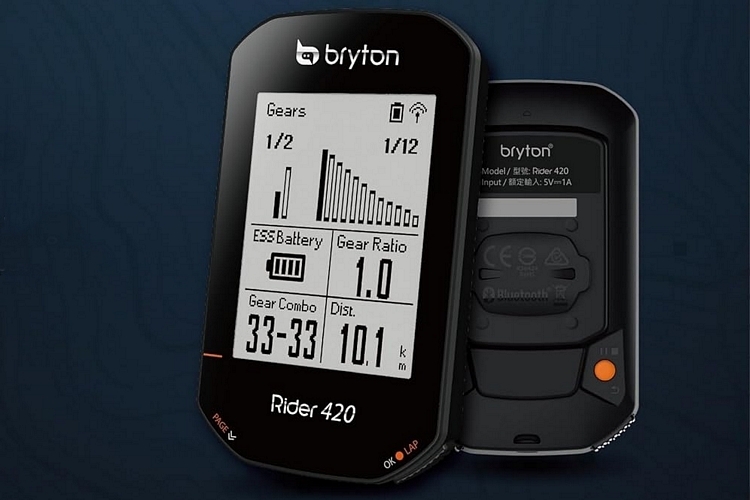
Pros
- Amazing value for the price
- Excellent GPS functions
- Nine screen layouts with over 70 data points available
- Great battery life (35 hours)
Cons
- Requires using the smartphone app to change any setting
For under $100, this bike computer offers amazing value, especially for mountain bikers. It has GPS/GNSS, so you get accurate real-time geolocation, while a built-in altimeter lets you see the gradient profile for whatever route you’re tackling. There’s also turn-by-turn navigation, so it can guide you in unfamiliar locations. Do note, you can only define routes from the smartphone app, so there’s no way to easily change your route in the middle of a ride (you’ll have to create a new route from the app, essentially resetting all your stats).
It has nine preset page layouts that you can easily swap through with the push of a button, each of which can be customized from the same app, with the option to show up to eight data field in each screen. Because this is an affordable unit, it sticks with a 2.3-inch monochrome display with no touchscreen support, although we do find it clear and easy to read outdoors. It offers 70 different functions, too, complete with ANT+ and Bluetooth support, so you can add data from external sensors. If you keep it paired to your phone, the device can even display all notifications, while automatically syncing with Strava, Komoot, and RidewithGPS.
Sigma Rox Evo 11.1

Pros
- Powerful bike computer at an affordable price
- Over 150 functions available
- Advanced GPS features
Cons
- Smaller display
- Requires smartphone app to use
- Requires third-party apps for creating maps
If you absolutely must have a color display, but want to keep costs as low as possible, this bike computer just might strike the perfect balance you’re looking for. The screen is a little small at 1.8 inches, but the layouts are clear and easy to read, so we didn’t find it to be an issue. There’s a built-in GPS, so you get full navigation features, from turn-by-turn directions and waypoints to auto-zooming at speed (so you easily notice sharp turns) and even showing you the quickest way back if you stray off from the planned route. Suffice to say, we were surprised at the advanced GPS features this cycling computer offered.
You can create up to 20 different sport profiles, so you can customize different layouts for different bikes and ride types, as well as import and store up to 36 tracks, although there’s no way to make them directly on the device. It even stores up to 100 hours of ride data, so you can review your performance right on it. It has Bluetooth and ANT+, as well, so you can connect it to external sensors, while offering support for exercise bikes, so you can use it to track your stationary indoor training. Other niceties include over 150 data points, customizable display, 18 hours of battery life, and some basic emergency features.
Garmin Edge Explore 2

Pros
- Very easy to use
- Large display
- Designed for ebike riders
- Superb navigation features
Cons
- No detailed training data
If you ride an ebike that doesn’t come with its own bike computer (e.g. you used a conversion kit on a regular road bike), this model from Garmin offers a great way to add one to your ride. Because it’s designed primarily for ebikes, Garmin has stripped most of the detailed training data you usually get from their bike computers, instead sticking with more basic items (speed, distance, elevation) that should be more relevant to this category of riders. Its real strength is the navigation department with detailed maps, efficient routing, searchable points of interest, and more. You can even see high-traffic roads and plan your route with that in mind. It has a large 3.0-inch full-color touchscreen that works with gloves and in rain, so you can do everything directly from the device, sparing you from having to fiddle with your phone each time out. Other features include 16 hours of battery life (up to 24 hours in eco-saver mode), safety functions (incident detection, bike alarm), indoor training support, and smartphone notifications.
Wahoo Element Roam V2

Pros
- Rugged and waterproof
- Easy set-up
- Very precise GPS
- Rich training and navigation features
Cons
- Requires smartphone app to use
- Limited screen colors
Like many bike computers, this one is set up using the smartphone app, although everything is done in a quick and straightforward manner that gets you on the road in short order. Still, you’ll need to pull out the phone for most functions and even use third-party apps for importing routes. The 2.7-inch screen has limited colors (64) and no touchscreen support, but the layouts and information are so helpful that you probably won’t mind the limitations too much. It has dual-band GPS to ensure precise geolocation even in areas with spotty reception, along with some really useful GPS features, such as turn-by-turn navigation, on-demand route generation, bike trail integration, and more. If you value GPS accuracy, we’ve found this device to be best-in-class in that department. It’s great for use in both road and mountain biking, with plenty of detailed functions to make it itself indispensable during training. Notable features include 17 hours of battery life, Bluetooth and ANT+ connectivity (supports everything from training sensors to bike lights and radars), wide software integration, 32GB of onboard storage, and various safety features.
Garmin Edge 840 Solar

Pros
- Rich navigation and training features for both road and trail
- Long battery life (up to 32 hours with solar charging)
- Hundreds upon hundreds of data fields
Cons
- Expensive
- Has many features you probably will never use
Despite having solar charging built-in, you’ll still need to charge this bike computer regularly. That’s because the solar charging is meant to extend the battery life, rather than power the device on its own (it uses up a lot more power than it can generate). With that said, this has to be our favorite bike computer from Garmin, as it strikes the perfect balance of size and features for riding. At 2.6 inches, the screen is big enough for easy viewing while keeping the bike computer’s size very manageable.

The multiband GNSS is very reliable, so you get topnotch navigation features both on the road and on the trail. If you’re familiar with Garmin, then you know they built their brand on navigation and all the good stuff is here, ready to access. You get the full complement of their detailed training features, too, including more unique ones like power guide (recommends power targets throughout a course), ascent planning (shows remaining grade, so you can plan your effort outlay), and trail-specific metrics (e.g. grit and flow). It’s feature-packed to the brim, offering more things than you’ll probably care to use throughout a full year of riding. Seriously, this thing will even track jump count, jump distance, and hang time when you’re going crazy with your MTB on the trail.
Garmin Edge 1040 Solar

Pros
- Rich navigation and training features for both road and trail
- Very long battery life (45 hours with solar charging)
- Large 64GB storage
Cons
- Might be too big for a bike computer
- Very expensive
This bike computer is, basically, a bigger version of the 840 Solar, with a larger 3.5-inch screen, so it feels like one of those early-generation iPhones. It has, pretty much, all the same features, from the multiband GNSS and wireless connectivity (ANT+, Bluetooth, and Wi-Fi) to the same extensive navigation and comprehensive training functions. The major difference plays out with the larger 64GB storage (which lets you save more map data), larger display (so you can show more data points on one screen), and bigger solar charging panel on top of the screen, which pushes the battery life to a whopping 45 hours (over 100 hours in power-saver mode). Basically, if you want the bigger screen with more storage and longer battery life, this is the way to go.